Movie Control
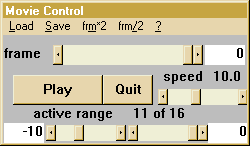 This
window controls the display of previously generated images. The most recent
image is number 0, older images are -1,-2 etc. The currently displayed
frame is shown at the top. The scrollbar can be used to select an individual
frame for display. The set of images to be played back is determined by
the active region of the buffer. This range can be adjusted and is shown
at the bottom of the window, oldest image at the left, newest at the right.The
range is automatically updated each time a new image is generated. Loading
images from disk sets the range to the loaded size if there is sufficient
buffer space. If the sequence being loaded is too big to fit in the current
buffer space, then only part of the sequence will be loaded. The currently
available number of frames in the buffer is shown above the scrollbars
at the bottom.Changing screen resolution (with the Hires
option)will change the buffer size and clear the active region.
This
window controls the display of previously generated images. The most recent
image is number 0, older images are -1,-2 etc. The currently displayed
frame is shown at the top. The scrollbar can be used to select an individual
frame for display. The set of images to be played back is determined by
the active region of the buffer. This range can be adjusted and is shown
at the bottom of the window, oldest image at the left, newest at the right.The
range is automatically updated each time a new image is generated. Loading
images from disk sets the range to the loaded size if there is sufficient
buffer space. If the sequence being loaded is too big to fit in the current
buffer space, then only part of the sequence will be loaded. The currently
available number of frames in the buffer is shown above the scrollbars
at the bottom.Changing screen resolution (with the Hires
option)will change the buffer size and clear the active region.
The speed of movie replay in frames/sec can be adjusted.
The menu is as follows:
| Load |
Loads a movie sequence from disk, the current buffer size may limit
the number of frames loaded.(.VHD format only) |
| Save |
Saves the current active region of the movie buffer in .VHD, .PPM or
RAW format. The mode is selected in the drop down menu of the save file
window. |
| frm*2 |
Doubles the length of the movie buffer, using more memory, maximum
frames 1024 low res or 256 high res ( uses 64Mbytes memory) |
| frm/2 |
Halves the length of the movie buffer, freeing memory Other controls
allow: selection of an active range from the available set of images, selection
of a display speed and manual selection of the image to display. |
| ? |
This Help |
Images saved in .VHD format can only be viewed by loading them back
into this software. Images saved in .PPM format can be loaded into a number
of other commercial image processing packages. Image sequences in .PPM
format can be converted to mpeg, avi or mov movie sequences with a number
of commercial packages.
Back to index
©2001-2007 Robin Richards. All
rights reserved.
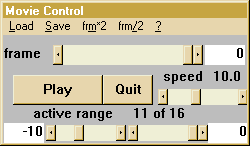 This
window controls the display of previously generated images. The most recent
image is number 0, older images are -1,-2 etc. The currently displayed
frame is shown at the top. The scrollbar can be used to select an individual
frame for display. The set of images to be played back is determined by
the active region of the buffer. This range can be adjusted and is shown
at the bottom of the window, oldest image at the left, newest at the right.The
range is automatically updated each time a new image is generated. Loading
images from disk sets the range to the loaded size if there is sufficient
buffer space. If the sequence being loaded is too big to fit in the current
buffer space, then only part of the sequence will be loaded. The currently
available number of frames in the buffer is shown above the scrollbars
at the bottom.Changing screen resolution (with the Hires
option)will change the buffer size and clear the active region.
This
window controls the display of previously generated images. The most recent
image is number 0, older images are -1,-2 etc. The currently displayed
frame is shown at the top. The scrollbar can be used to select an individual
frame for display. The set of images to be played back is determined by
the active region of the buffer. This range can be adjusted and is shown
at the bottom of the window, oldest image at the left, newest at the right.The
range is automatically updated each time a new image is generated. Loading
images from disk sets the range to the loaded size if there is sufficient
buffer space. If the sequence being loaded is too big to fit in the current
buffer space, then only part of the sequence will be loaded. The currently
available number of frames in the buffer is shown above the scrollbars
at the bottom.Changing screen resolution (with the Hires
option)will change the buffer size and clear the active region.