This menu provides for the modification of the colours in use.In each case it uses the standard system colour dialog to select a single colour.
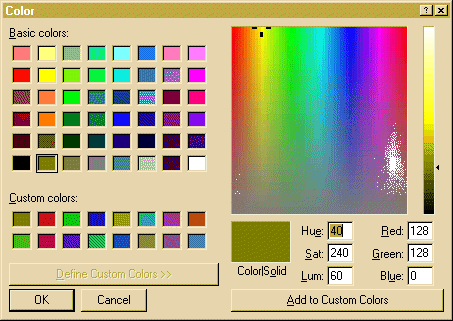
This menu provides for the modification of the colours in
use.In each case it uses the standard system colour dialog to select a
single colour.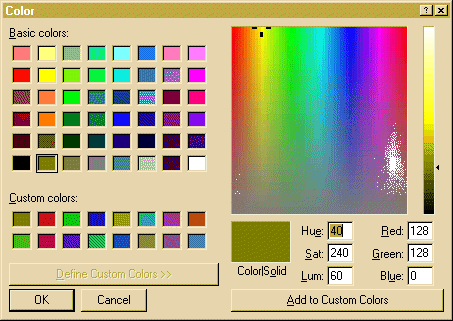
| Surface | Select a new colour range for the surface of the data. The colour chosen will be used as the mid value in a range of brightness |
| Aux Surface | Select a new colour range for the colour used to mark the surface in the edit/select mode and for display of the aux surface when in show composite view mode. |
| Background | Select a new colour for the background |
| Monochrome | Sets the display to grey scale with a white background for economical printing |
| Original | Reset colours to default setting |