Surface Patching
This option creates a new object by warping a flat patch to pass through
a number of selected points. These points can be defined in two ways. Any
active part of the surface (coloured in yellow) will be used and it is
possible to also use landmarks placed (please note that all of these markers
will be used). There is one control parameter, tension, which modifies
the fitting process. The default value is 0.5, higher tension (maximum
is 0.9) will cause the surface to be more tightly streched, flattening
surfaces between control points and sharpening the local curvature at the
control points. Lower tension (minimum 0.1) may result in a smoother surface
which does not fit exactly to the control points.
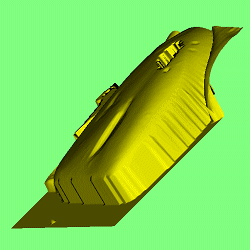 It
is important that the edit options are used
to define an active region before attempting to create a patch. If the
whole object is selected, it is very unlikely that a good patch will be
achieved. The most reliable editing method is
to apply "select none" (which paints the whole surface orange)
and then just paint the wanted regions (in yellow). Any number of patches
can be painted but the warped patch cannot bend more than 180 degrees so
it cannot patch a surface that bends more than 90 degrees from the mean
direction. This starting orientation of the plane is determined by fitting
the best (least square error) plane to all of the patches and landmarks.
In the case of a localised defect in a surface (see fig1) then a band of
good surface around the defect should suffice to create a good patch. If
the band is too narrow, it will inadequately define the local surface orientation.
Conversely, the larger the area selected (in yellow) the longer it will
take to calculate the patch.
It
is important that the edit options are used
to define an active region before attempting to create a patch. If the
whole object is selected, it is very unlikely that a good patch will be
achieved. The most reliable editing method is
to apply "select none" (which paints the whole surface orange)
and then just paint the wanted regions (in yellow). Any number of patches
can be painted but the warped patch cannot bend more than 180 degrees so
it cannot patch a surface that bends more than 90 degrees from the mean
direction. This starting orientation of the plane is determined by fitting
the best (least square error) plane to all of the patches and landmarks.
In the case of a localised defect in a surface (see fig1) then a band of
good surface around the defect should suffice to create a good patch. If
the band is too narrow, it will inadequately define the local surface orientation.
Conversely, the larger the area selected (in yellow) the longer it will
take to calculate the patch.
The resulting patch may need to be trimmed in order to keep only the
region of interest. This can be achieved with the edit
options.
The difference of surfaces menu can be used
to measure the change between the original and patched surfaces.
The Intersect Surfaces function in the options
menu can be used to create a new object which fits in the defect.
Back to index
©2008 Robin Richards, All rights reserved.
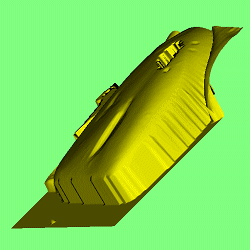 It
is important that the edit options are used
to define an active region before attempting to create a patch. If the
whole object is selected, it is very unlikely that a good patch will be
achieved. The most reliable editing method is
to apply "select none" (which paints the whole surface orange)
and then just paint the wanted regions (in yellow). Any number of patches
can be painted but the warped patch cannot bend more than 180 degrees so
it cannot patch a surface that bends more than 90 degrees from the mean
direction. This starting orientation of the plane is determined by fitting
the best (least square error) plane to all of the patches and landmarks.
In the case of a localised defect in a surface (see fig1) then a band of
good surface around the defect should suffice to create a good patch. If
the band is too narrow, it will inadequately define the local surface orientation.
Conversely, the larger the area selected (in yellow) the longer it will
take to calculate the patch.
It
is important that the edit options are used
to define an active region before attempting to create a patch. If the
whole object is selected, it is very unlikely that a good patch will be
achieved. The most reliable editing method is
to apply "select none" (which paints the whole surface orange)
and then just paint the wanted regions (in yellow). Any number of patches
can be painted but the warped patch cannot bend more than 180 degrees so
it cannot patch a surface that bends more than 90 degrees from the mean
direction. This starting orientation of the plane is determined by fitting
the best (least square error) plane to all of the patches and landmarks.
In the case of a localised defect in a surface (see fig1) then a band of
good surface around the defect should suffice to create a good patch. If
the band is too narrow, it will inadequately define the local surface orientation.
Conversely, the larger the area selected (in yellow) the longer it will
take to calculate the patch.