- The cursor keys allow fine slice and threshold control when this window has focus.
- When multiple objects have been created in the 3d edit option, two modes of threshold setting are available by means of an option in the style menu . Changing the threshold setting either affects all objects or just the current object.
- This window always shows the entire data set irrespective of any edit state.
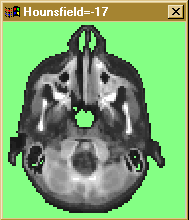 |
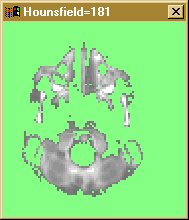 |
The Threshold Window is automatically opened when a data set is loaded. It can be closed to save screen space and re-opened from the main menu if needed later.
This window allows the input slice data to be reviewed. Holding down the right mouse button and dragging in this window selects a different slice from the data set. The slice number (0 is the top slice) is displayed in the title bar of the window. The left mouse button allows the selected threshold for 3D imaging to be changed. The new value is displayed in the window title bar and all pixels below the chosen value are painted in the background colour. Pressing both buttons down allows simultaneous control of threshold and slice. Releasing the left button causes a re-calculation of the 3D image at the new threshold.